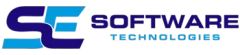Electronic Medical Record | Features
Medical prescription software is a powerful tool that has revolutionized healthcare management by streamlining the prescription process and enhancing patient care. This innovative software offers a range of essential features designed to simplify the tasks of healthcare professionals, from physicians to pharmacists. Some key features include electronic prescribing, comprehensive patient records, drug interaction checks, dosage calculations, and seamless communication between healthcare providers. With its user-friendly interface and integrated capabilities, medical prescription software plays a pivotal role in improving medication safety, reducing errors, and ultimately enhancing the overall quality of patient care in modern healthcare settings.
Doctors (Doctor prescription)
- Comprehensive Patient Records: Digital storage of patient information for all individuals.
- Medication Database: A comprehensive repository of medications.
- Customizable Medication Schedules: Predefined lists of medication timings, durations, and reasons in multiple languages.
- Diagnosis Listings: Catalogs of various diagnoses.
- Test Data Integration: Inclusion of complete test data for printing on patient prescriptions.
- Medication Bundles by Diagnosis: Organized medication bundles linked to specific diagnoses.
- Doctor’s Notes: Facility for doctors to add personal findings and future plans.
- Patient History: Access to records of the patient’s previous visits.
- Image Attachments: Capability to attach electronic images like X-rays and ultrasounds from radiology departments.
- Lab Report Integration: Integration with lab systems for easy access to lab reports.
- Comprehensive Prescriptions: Generate printed doctor prescriptions with medications, diagnoses, vital signs, prescribed tests, and follow-up plans.
- Multi-Clinic Support: Doctors can use the software across multiple clinics or locations.
- Diagnosis Database: A comprehensive database of diagnoses for data collection and research purposes.
General Features
- Cloud & Desktop Compatibility: Works seamlessly on cloud-based and desktop platforms.
- Workflow Automation: Streamlines clinical processes for efficiency.
- Electronic Prescriptions: Facilitates electronic medication prescribing.
- Appointment Management: Enables easy booking of appointments.
- Queue Management: Efficiently organizes and manages patient queues.
- Comprehensive Record Keeping: Serves as an all-inclusive patient record manager.
- Multilingual Support: Offers language flexibility.
- Device Compatibility: Operates on mobiles, tablets, and various screen types.
- Practice Management: Includes practice management and billing capabilities.
- Hardware & OS Flexibility: Compatible with diverse hardware and operating systems.
- Deployment Options: Offers flexible deployment models – cloud-based or local installation.
- Regular Updates: Receives frequent software updates based on customer input.
Patient
- Prescriptions in Your Language: Get digital prescriptions in your preferred language, including Urdu, English, Arabic, and more.
- Easy Patient Search: Find patients quickly by name, mobile number, or city.
- Online Prescription Access: Access your prescriptions online if needed.
- Health Information in Your Language: Receive health precautions and information in your native language.
- SMS/Email Alerts: Get important updates and reminders via SMS or email.
Administrator
- Organizational Setup: Configure organizational settings.
- Manage Locations: Handle location management.
- User Configuration: Set up doctors, users, and general preferences.
- User Management: Manage multiple user roles and access rights.
- Clinic Accounts: Handle clinic financial accounts.
- Expense Tracking: Keep track of general expenses.
- Data Export: Export data in Excel or printable formats.